Here’s how Microsoft’s latest updates gives Bing Chat a voice of its own, as well as the ability to answer verbal prompts.
Have you ever wished you could talk to Bing instead of typing your queries? Well, now you can, thanks to Bing Chat, a new feature that lets you have a voice conversation with Bing. Bing Chat is powered by artificial intelligence and natural language processing, and it can understand and respond to your questions and requests in a natural and engaging way. Whether you want to search for information, get directions, play games, or just chat, Bing Chat can help you do it.
To start using Bing Chat, you need to have a microphone and speakers on your device. You can access Bing Chat from any web browser by going to bing.com/chat or by clicking on the microphone icon on the Bing homepage. Once you are on the Bing Chat page, you will see a welcome message from Bing and a button to start the conversation. Just click on the button and say “Hi” to Bing. You will hear Bing’s voice and see a transcript of what you and Bing say on the screen. You can also type your messages if you prefer.
Bing Chat is designed to be conversational and interactive. You can ask Bing anything you would normally type in the search box, such as “What’s the weather today?” or “Who is the president of France?” You can also ask follow-up questions or change the topic at any time. For example, you can say “How far is Paris from here?” and then “What are some famous landmarks in Paris?” or “Show me some pictures of Paris.” Bing will try to keep up with the context and give you relevant answers.
Bing Chat is still in beta and it is constantly learning and improving. It may not always understand what you say or give you the best answer, but it will try its best to help you and make you happy. You can give feedback to Bing by saying “I like this” or “I don’t like this” after any response. You can also say “Help” at any time to get some tips on how to use Bing Chat.
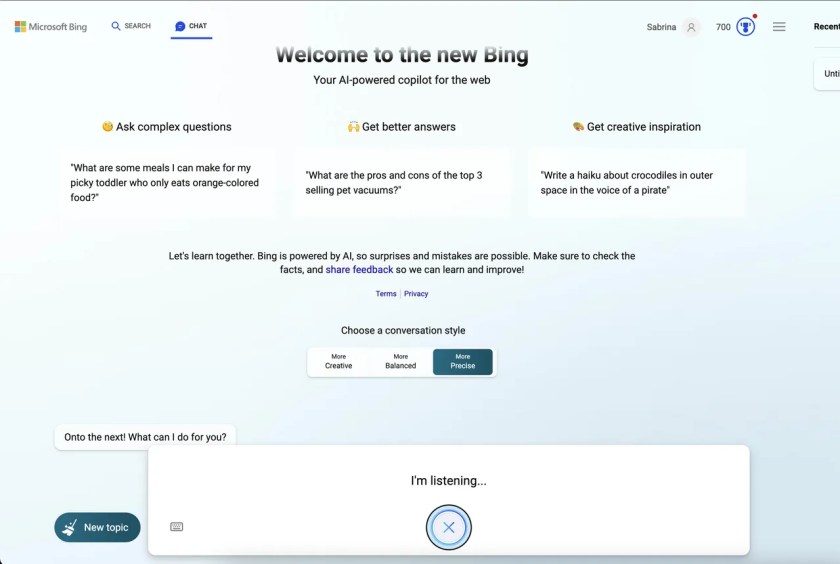
As if typing prompts in Bing Chat to get assistance wasn’t easy enough, now you can verbally ask the chatbot whatever is on your mind.
The ability to ask the chatbot verbal questions has been available on mobile. Because of its popularity and user feedback, Microsoft finally brought it to the desktop version.
All you have to do is click on the microphone icon and ask a question as you would with any other voice assistant such as Siri and Alexa. The chatbot will understand your question and immediately output an answer.



